Getting started with LinkBun
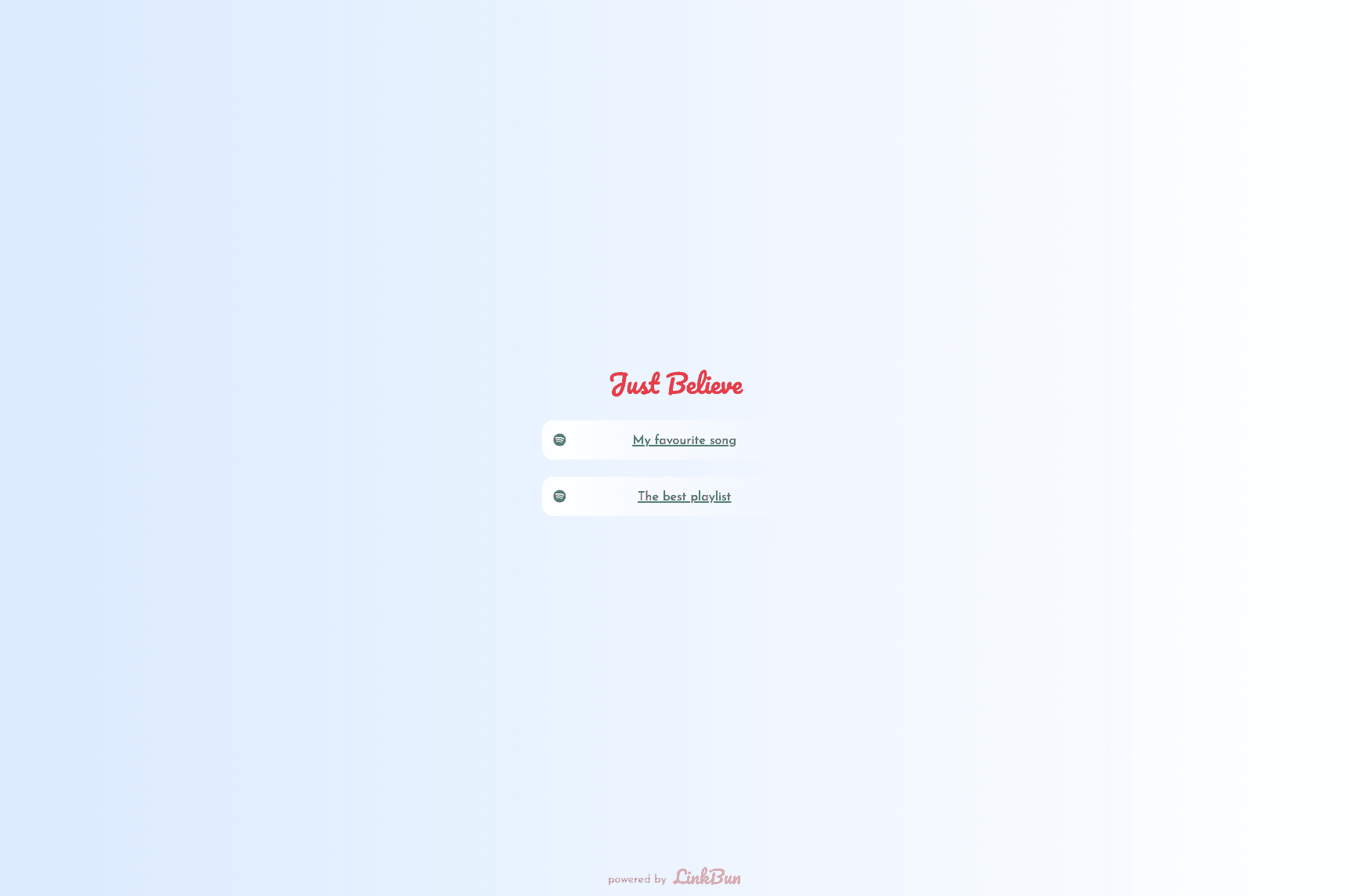
Welcome to LinkBun!
To start using our editor you will need to sign up and right after you've completed this process you will find yourself at the collections page.
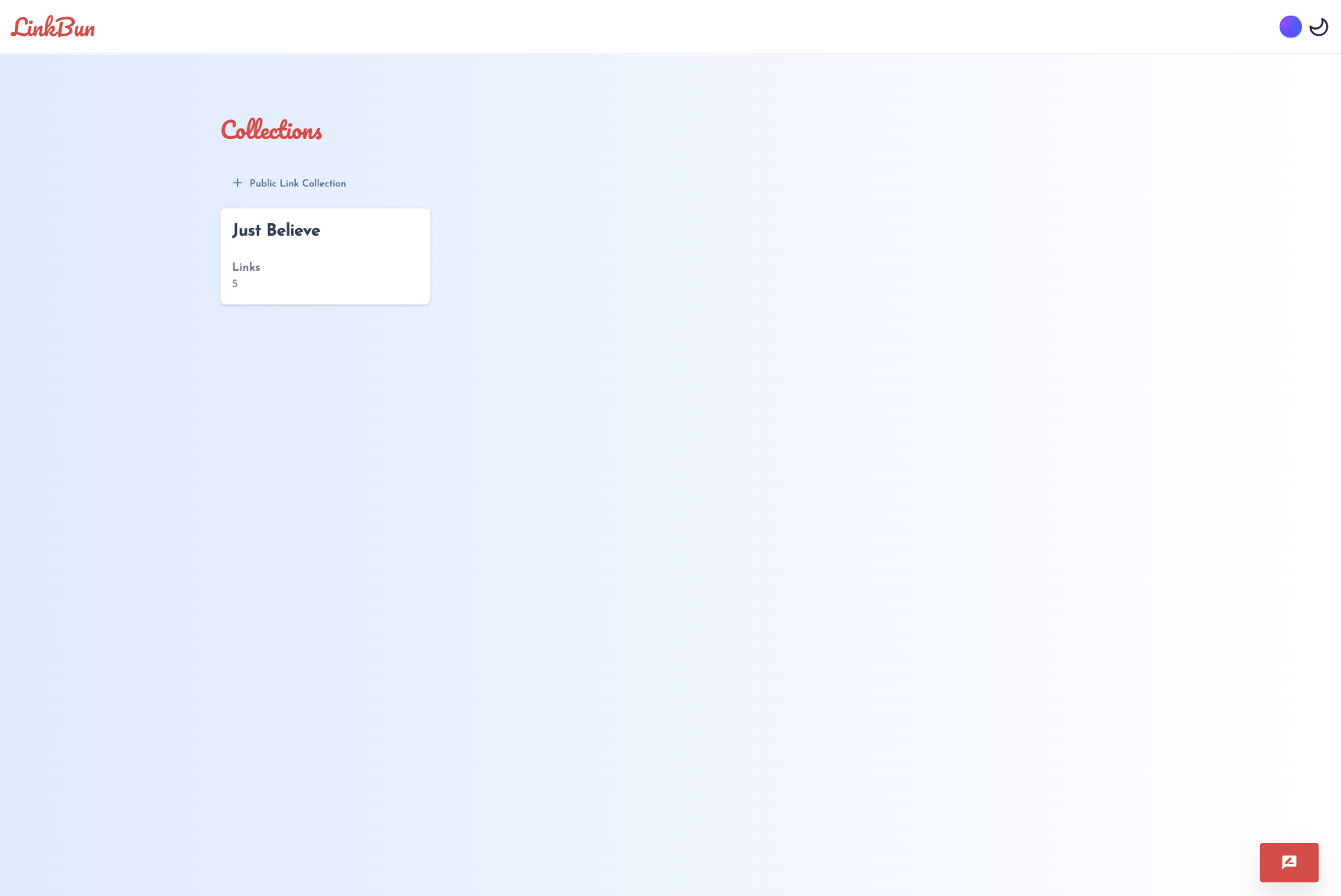
Collections page
Here you can create new link collections by using the button "+ Public Link Collection" just below the Collections title.
Once you have created your first collection you can edit it by clicking on the its card, this will open the editor and you'll have tons of options.
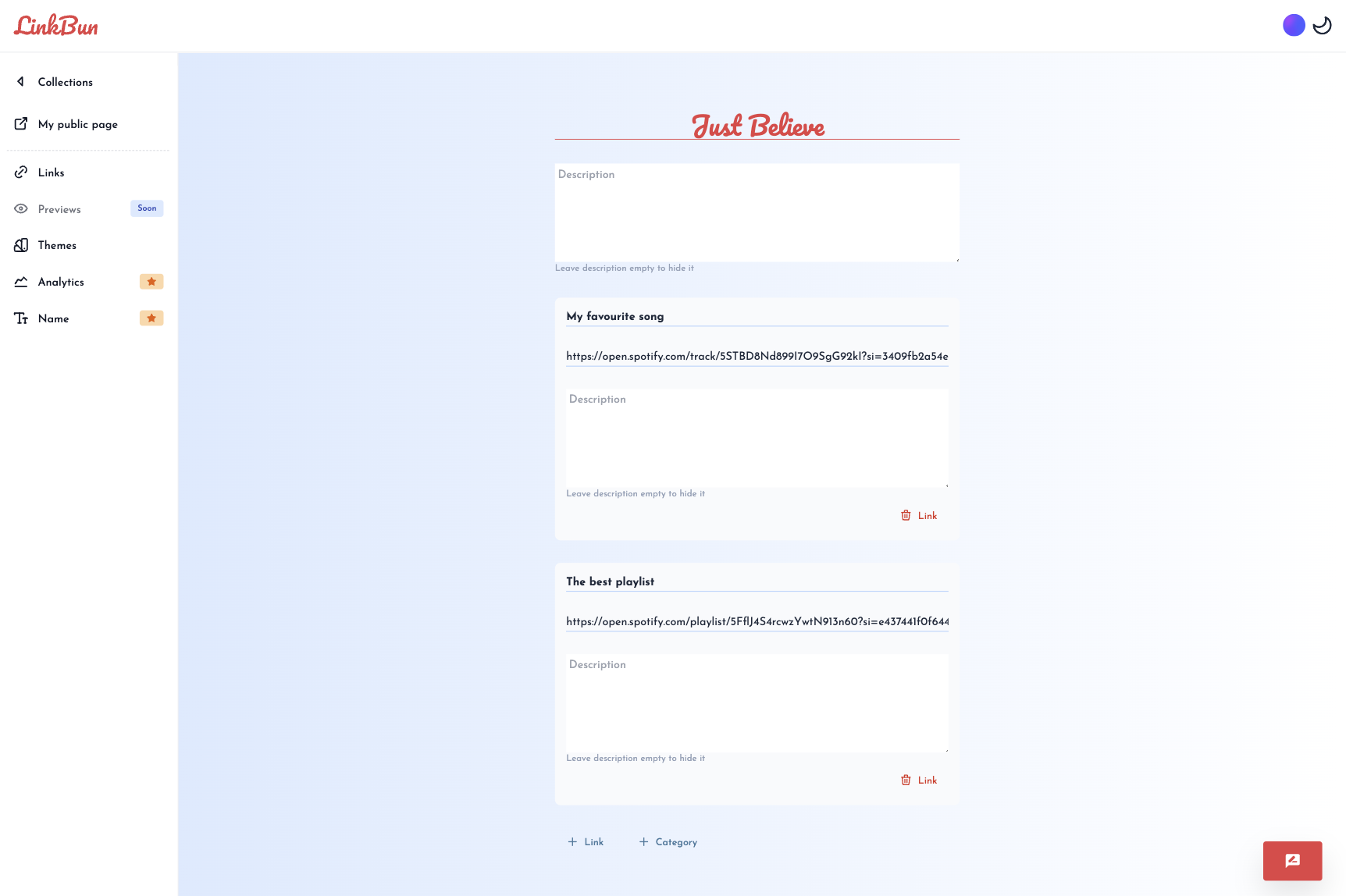
Editor
The main editing you'll do here is adding the links you want to have on your page, you can also bundle links in a category.
Try it out! There's no right or wrong here. When you've done some changes be sure to check out your page by clicking "My public page" on the menu to the left.
Last words
Have fun! If there's anything we can help with or if there's some feature you would love to have, don't hesitate to send us feedback using the red button that is hovering around in the bottom right corner of the page.
/ LinkBun